Winkler Athletics
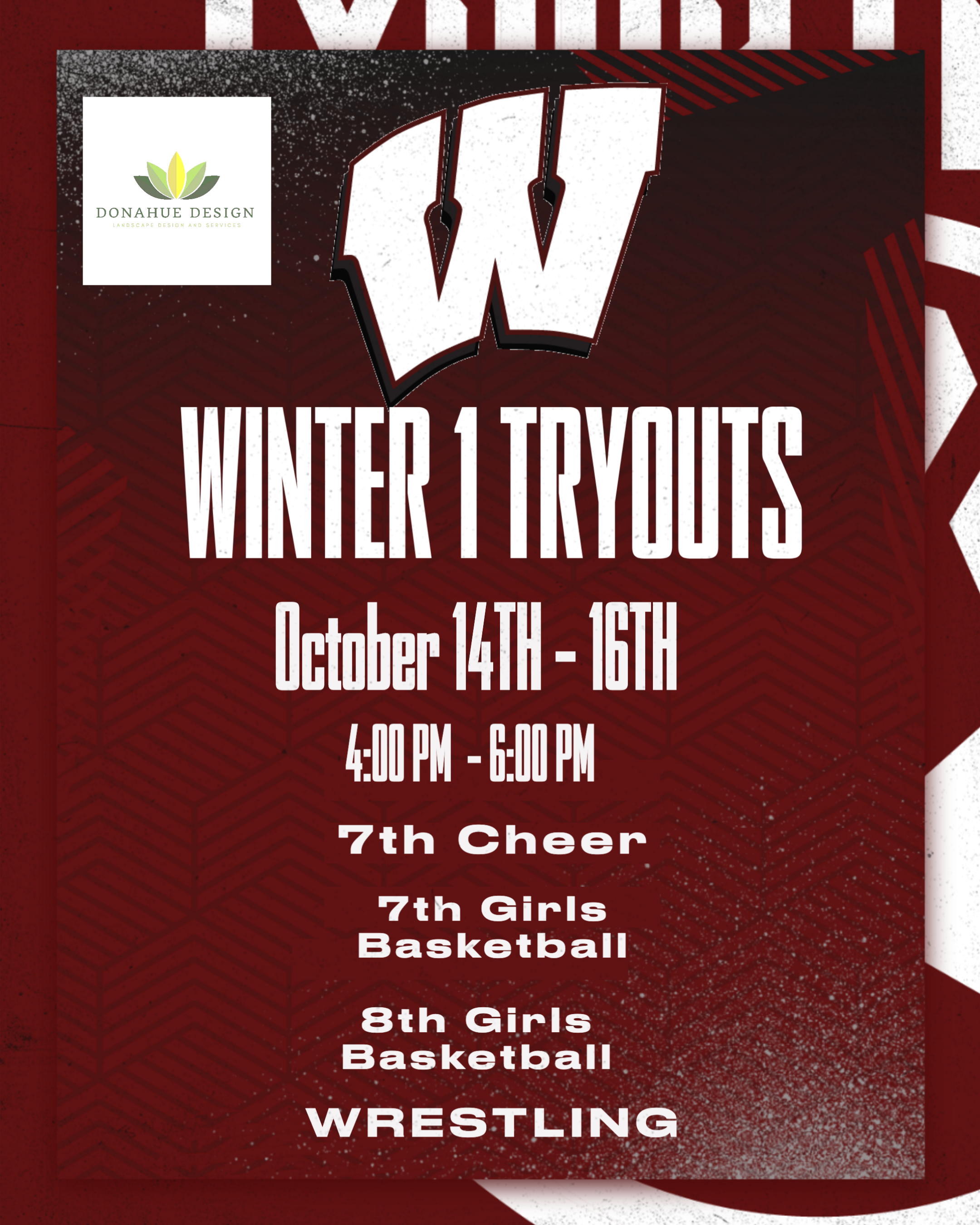
Please complete Winkler Athletic Registration Form as this will expedite check-in process.
Dragonfly instructions
Go to Winkler Athletic Zone page – Click on “Athletic Registration” (top of the page) Winker Athletics
Make sure Harold E. Winkler MS is the listed on the screen (if not, there is an option to “choose a different team”)
-
Click “Sign Up of Free”
-
If you already have account
Sign in to your account
Upper right corner (on a computer not mobile device) click “+ Connect to School or Association”
Click North Carolina
Enter Harold E. Winkler MS, then follow prompts
-
IMPORTANT – Sign up with YOUR information NOT your Child’s. You will have the opportunity to add your child later in the process. Use an email you check often, communication about your documents will be sent to the email listed.
Click 'Set up your children' and follow the prompts to add your kid(s) and fill out their participation forms.
DragonFly Notes
ALL documents must be uploaded on the platform. We will not accept hard copies of any paperwork
You do not need to complete the process in one session, you will be able to log back in and upload the appropriate documents at a later time if you do not have them readily available when you are setting up your account
NCHSAA – PPE – Health History Form must be completed online (this is the stated medical history of the athlete that does not require a Doctor’s signature)
NCHSAA – PPE – Physical Examination is page 3 of the physical packet this must be dated and signed by a medical professional stated on the form (only upload page 3 in this section)
NCHSAA – PPE – Medical Eligibility is page 4 of the physical packet this must be dated and signed by a medical professional stated on the form (only upload page 4 in this section)
You will be able to upload documents from your mobile device
You do not need to wait for “approval” to complete the process. Your account will be approved upon completion and verification of all documents
Uploaded documents will be verified by Winkler Staff. Any concerns about documents uploaded will be communicated through the platform.

 Additional settings for Safari Browser.
Additional settings for Safari Browser.

